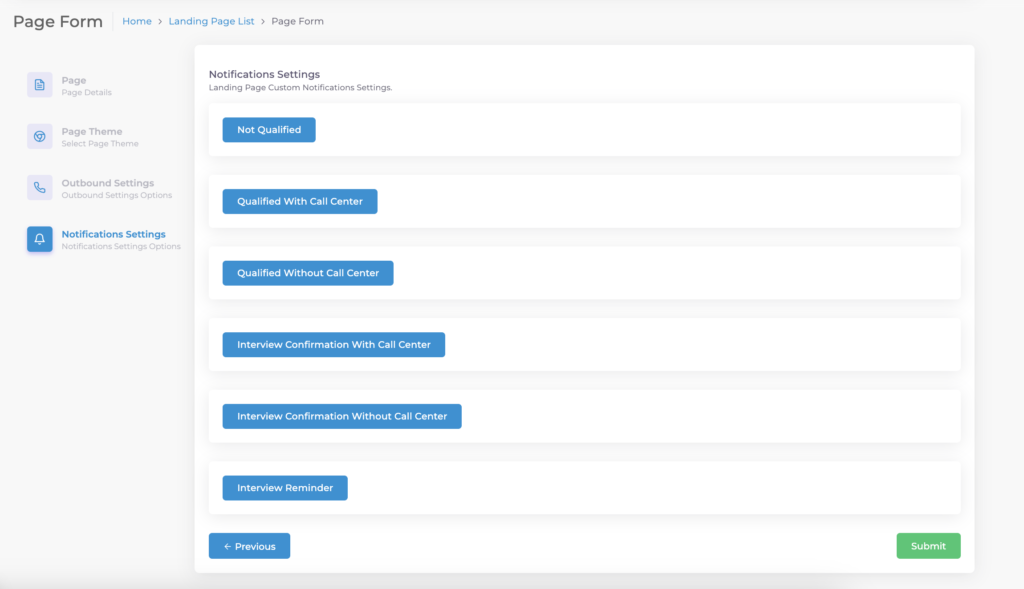You can currently adjust the following notifications:
| Not Qualified | |
| Qualified With Call Center | |
| Qualified Without Call Center | |
| Interview Confirmation With Call Center | |
| Interview Confirmation Without Call Center | |
| Interview Reminder |
Navigate to Settings > Notifications to edit the emails and text messages directly.
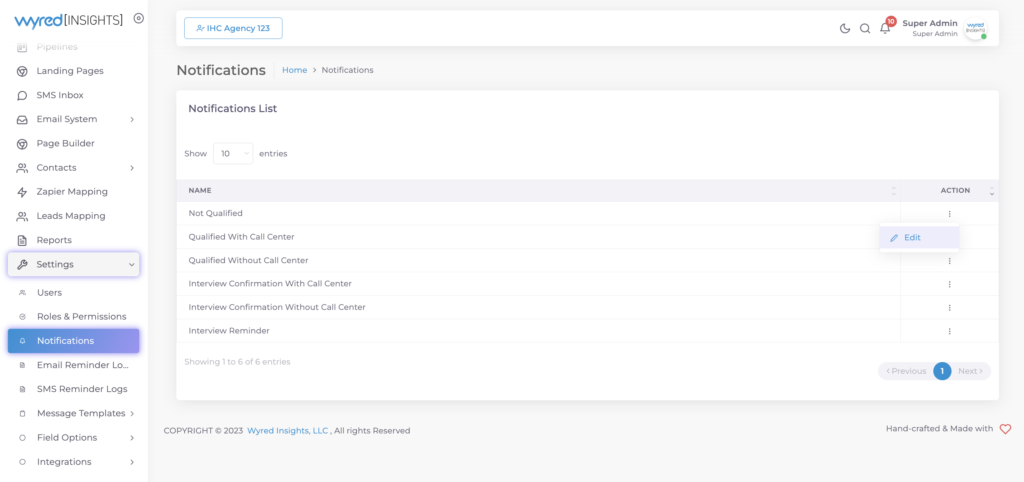
This is where you can edit your Default Notifications.
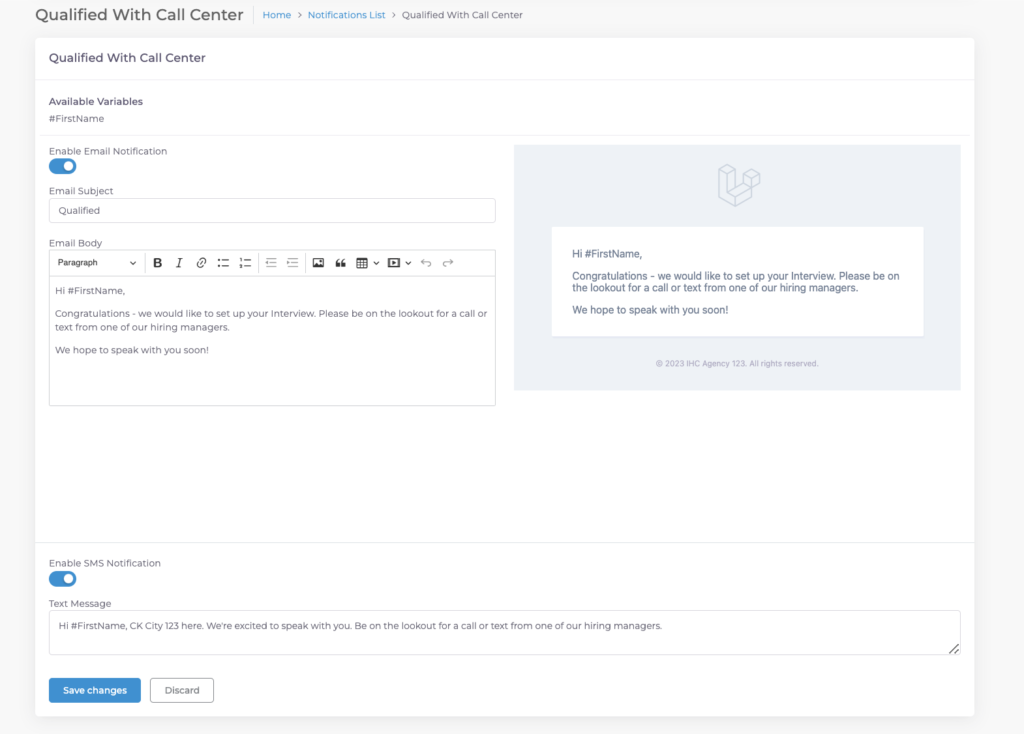
You can also customize the notifications per each landing page within the outbound settings. Enabling these will override the default message for that landing page.