Permissions:
Contact your admin if you don’t see a Menu item for Orientations, or if there are no specific buttons that appear when submissions enter that particular stage.
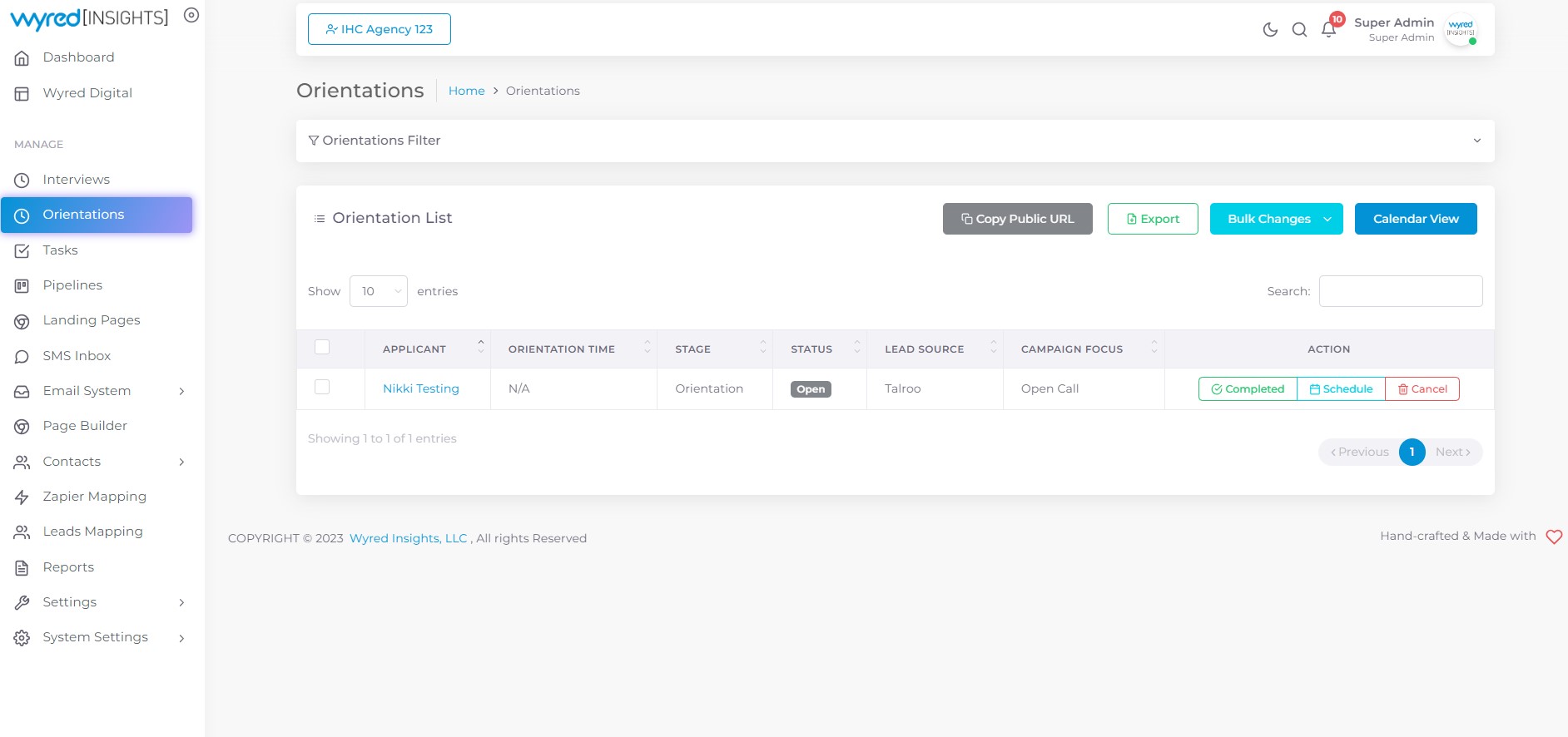
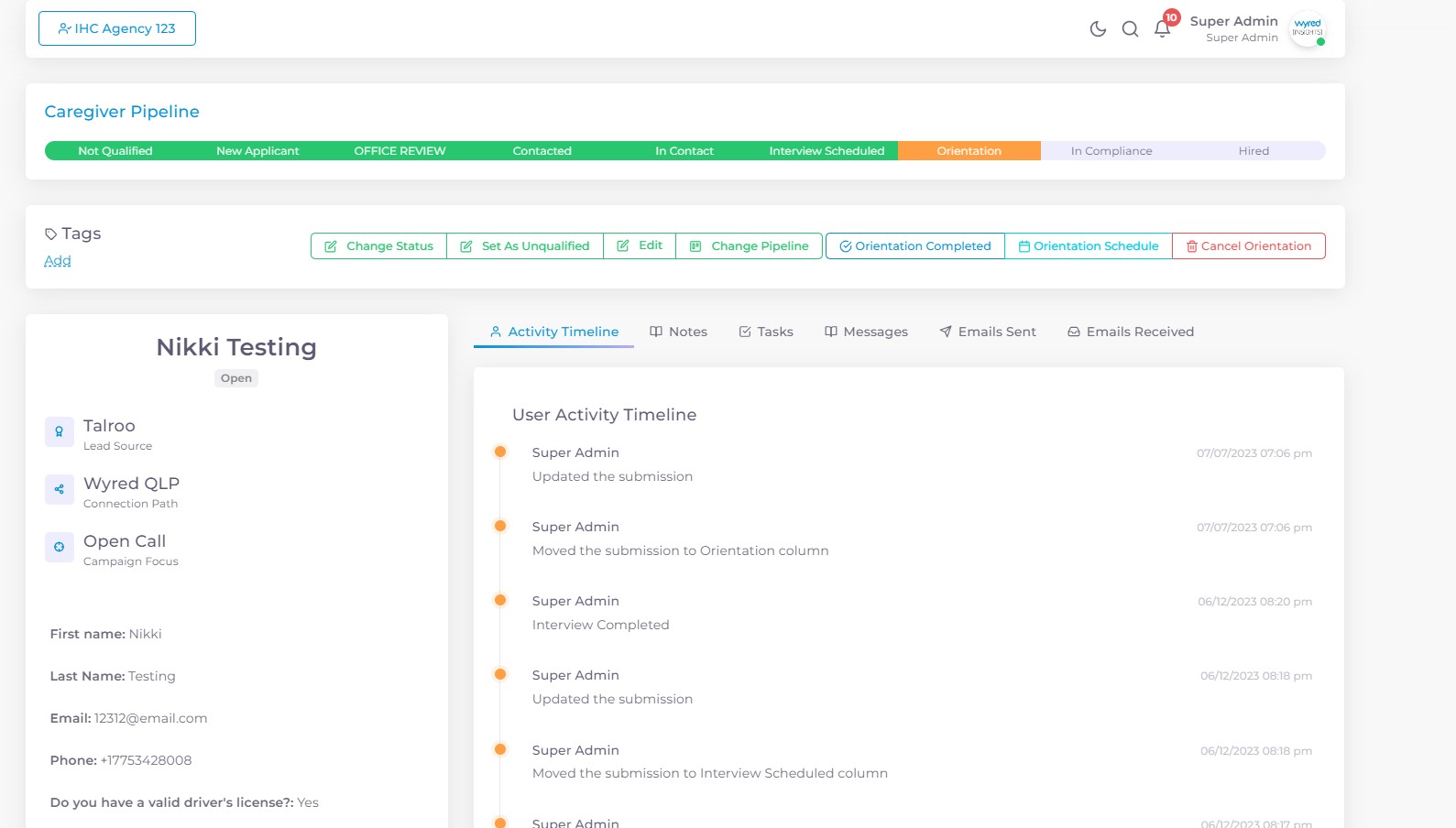
Notifications
Be sure to edit your Orientation Confirmation email and SMS message templates in the notifications tab.
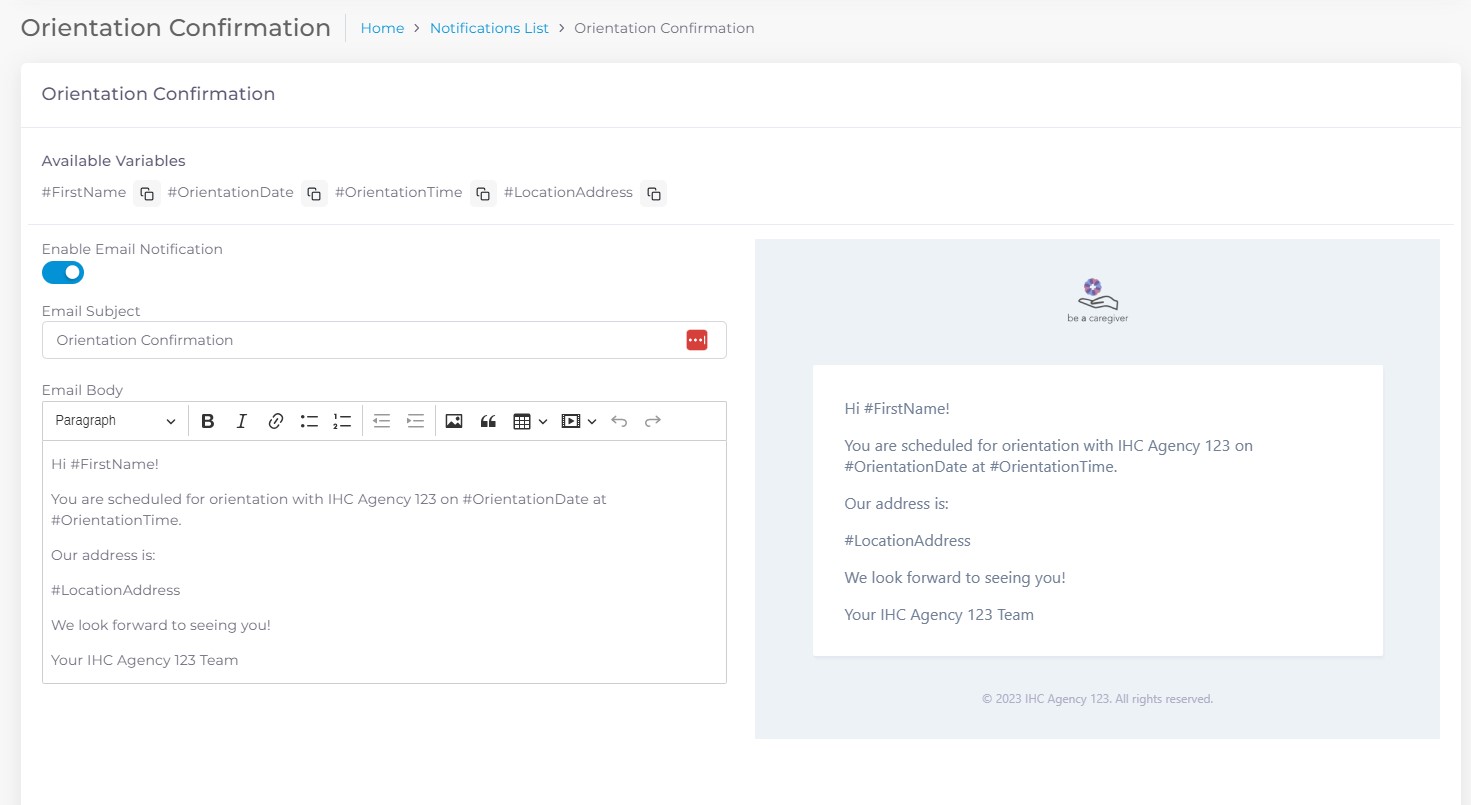
How to Schedule Someone for Orientation
- Move the applicant submission into the Orientation stage
- New buttons should appear on the submission
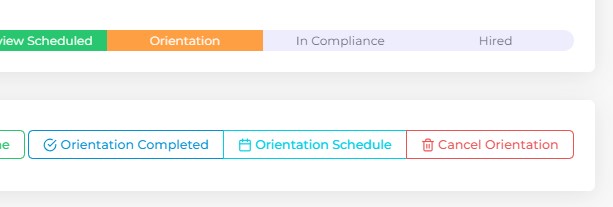
- Click Orientation Schedule and a calendar with date and time selector will appear
- Select date and time > apply > and save
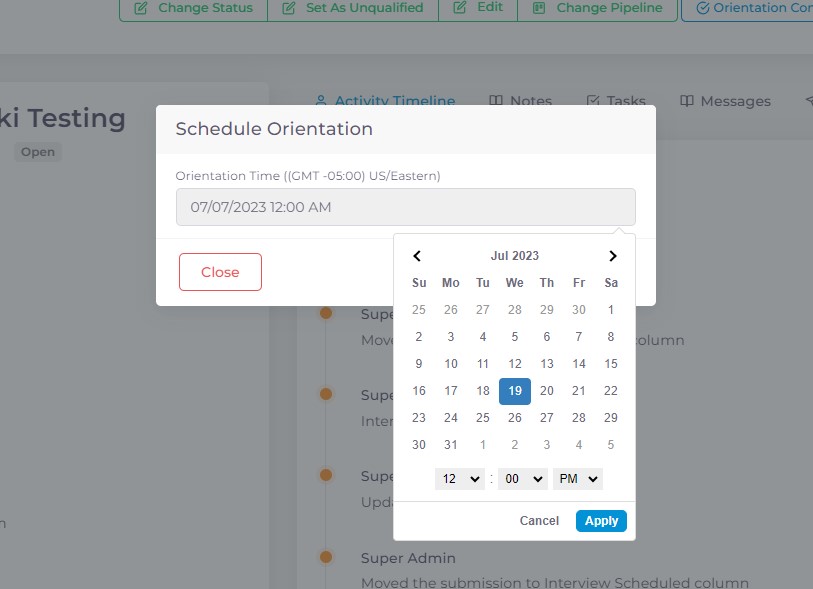
- The applicant will receive Orientation Confirmation upon save