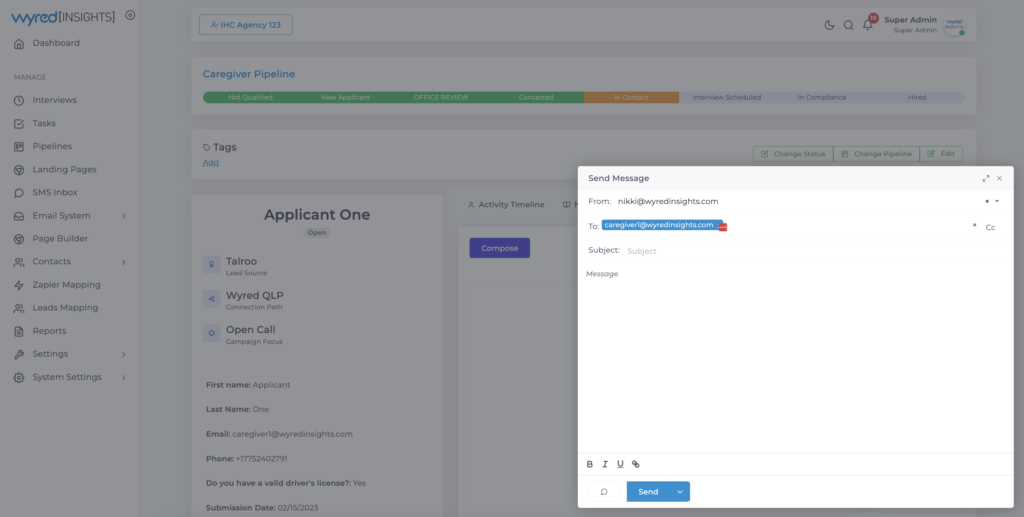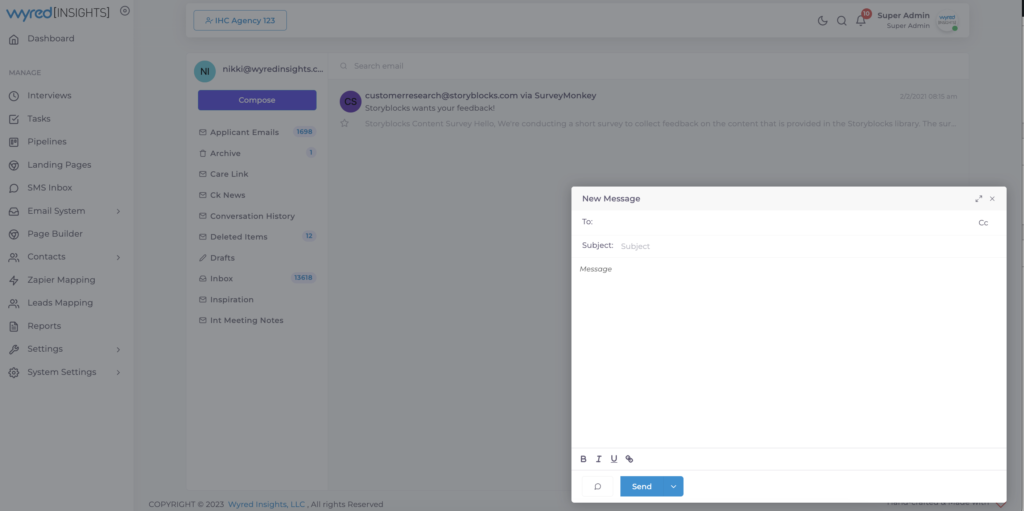Sync your email box through Microsoft 365 (Outlook) or Google’s Gmail service:
Navigate to the Email > Email Configuration tab and click the Green + Create button:
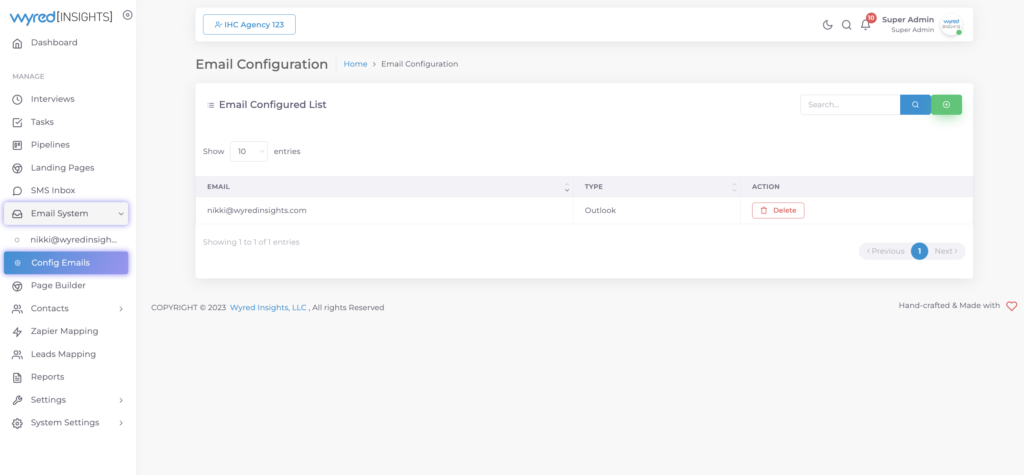
Select your email provider and login using your email credentials:
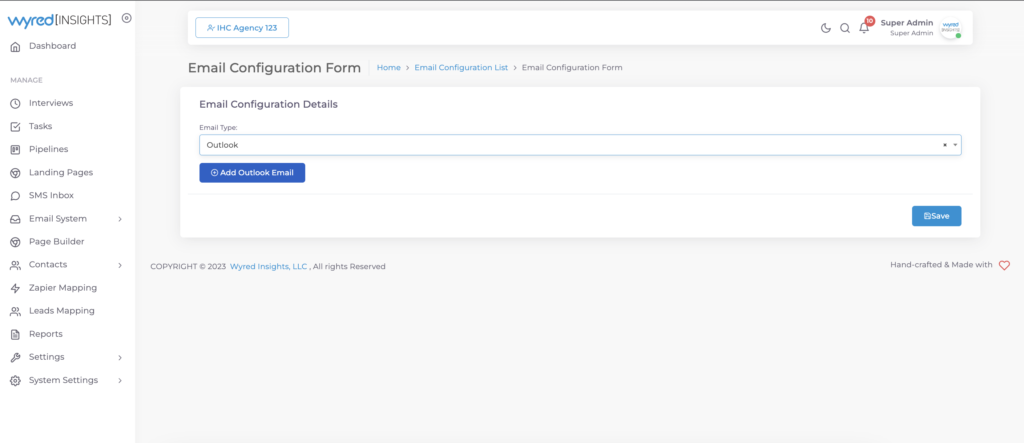
You might be asked to Allow Wyred Insights to access your email. Be sure to select allow on the popup.
From here you will be able to compose and send emails inside of submissions by clicking on the Email tabs as well as from the mailbox directly by clicking on your email from the menu on the left sidebar: